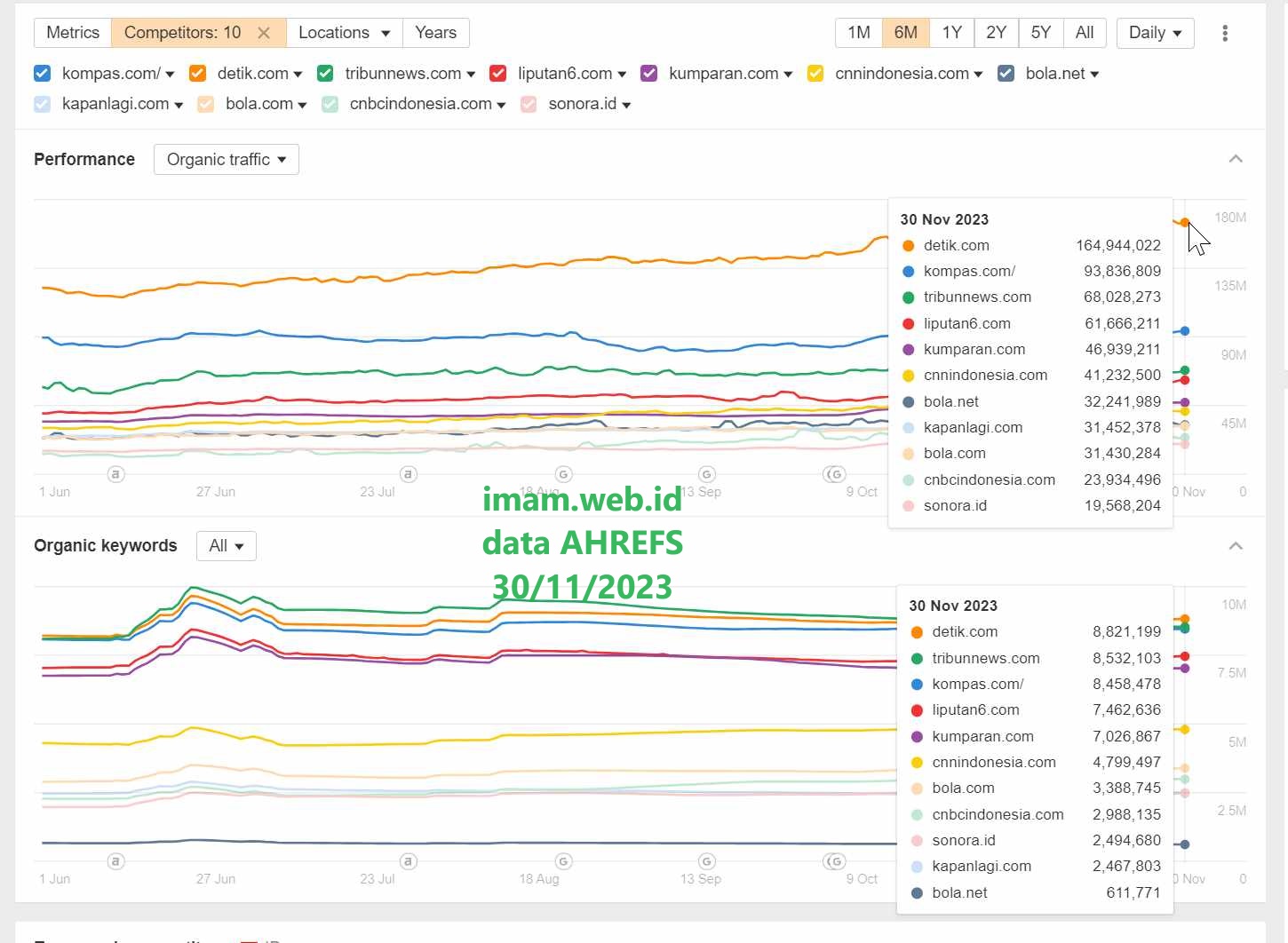Mempunya Blog / website kayaknya sudah menjadi “keharusan” bagi anda yang sering punya waktu online di Internet. Blog kayaknay sudah gak asing lagi, banyak penyedia Blog gratis a.l : Bloger, WordPress, Blogspot, dll. Cara bikin blog juga gak susah, gampang cuma pelru sekira 1 menit aja kali. (caranya??). Cara nulis Blog sudah biasa digunakan dengan login via web (hhtp).
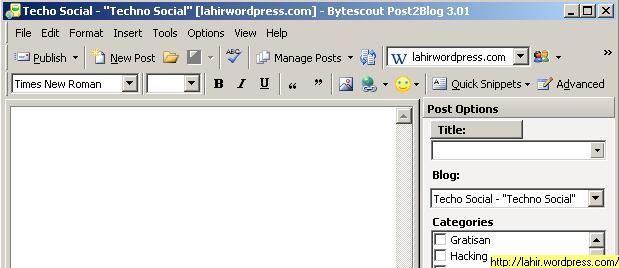
Namun ada cara lain yang bisa digunakan yatu menggunakan software tambahan, paktisa gak? tergantuang anda sendiri. Salah satu yang bisa digunakan adalah Post2Blogdan bisa di download secara gratis (saat ini ditulis). Anda bisa Ngeblog dari programnya tanpa membuka broswer, atau bisa juga dariprogram office (ms. Offfice anda), dll.
Post2Blog is a desktop blogging client that provides the easy way to compose and add new posts (even if you are offline), helps to manage and edit existing posts in your blogs. Provides integration with Word, Internet Explorer and Firefox.
Alasan menggunakan Post2Blog antara lain :
- Manage different types of blogs using one single editor (Blogger, WordPress, Typepad, MovableType, LiveJournal, Blogware etc);
- Use visual HTML rich-text editor with hot-keys support to compose new posts or edit recent posts
- Upload images and files automatically (you can select to upload to free image hosting services, to FTP or to blog file storage area);
- Select text and/or images on any web-page and post selection to your blog with only 2 clicks using plugins for Firefox (check example) and Internet Explorer (check example);
- Add new posts directly from MS Word using Post2Blog toolbar for MS Word;
- Post files, images, documents from Explorer or any other program to using “Send To -> Post2Blog” command;
- Add Technorati, Del.icio.us, Buzzwords, 43 Things tags to your posts;
- Automatically send trackbacks, ping web-services to notify about updates in your blogs;
- Earn money using “Insert Amazon Link” feature;
- Use built-in smiles in your posts;
- Insert Chitika and Adsense code directly into your posts;
Sumber : www.ByteScout.com